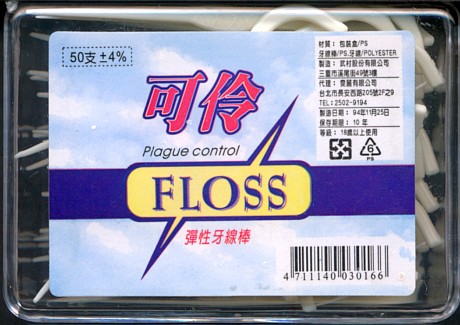Here’s a quick “Comparison Guide” to the Dr.Eye 8.0 packages available in Taiwan. The feature sets between the different packages has changed since 7.0 and as far as I can tell the feature comparison chart is only available in the manual, which doesn’t help you decide which version to buy.
There are at least four packaged versions of Dr.Eye 8.0 available in Taiwan:
Dr.Eye 8.0 Luxury (Orange Box TW$1090 MSRP)
Dr.Eye 8.0 Professional Upgrade (Blue Box TW$1090 MSRP)
Dr.Eye 8.0 Professional (Blue Box TW$1650 MSRP)
Dr.Eye 8.0 Professional 2-User Pack (Blue Box TW$3300 MSRP)
To find the MSRP (retail price) look under the bar code at the bottom right of the back of the box.
Unlike previous versions, the “Luxury” package no longer contains “Chinese Traditional to English” translation functions. It only contains “Chinese Traditional to/from Chinese Simplified”, “English to Chinese Traditional” and “English to Chinese Simplified”. Because of this, it is probably of limited use to most foreigners who will probably want to translate from Chinese more often than the reverse.
Instead, you will probably be better off with the Professional package which in addition to the above also supports “Chinese Traditional to English”, “Chinese Simplified to English” and “Japanese to/from Chinese Traditional”. The other major difference is that the Professional package also contains more dictionaries.
If you decide to get the Professional package, be careful you don’t get the upgrade version by mistake (unless you are actually upgrading). The easiest way to tell is to make sure the MSRP on the back of the package is TW$1650.
Dr.Eye 8.0 lists in the system requirements that it requires the Traditional Chinese version of XP/2003/Vista but it actually works fine on the English version of XP. (Presumably you would have to have the East Asian support added, but this is a standard feature of XP which can be added from the XP installation disk.) It also comes with the user interface in English, Traditional Chinese or Simplified Chinese all on the same disk.
One other potential catch if you have old computer gear: The package comes on DVD, not CD.
Note: Though the Professional ‘2-User Pack’ list price is exactly twice that of the single-user version, the street price is only about 50% more.